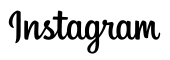Instagram Authorization
- Login to the account you want to have on your site
- Navigate to the Instagram Developer site.
- Click "Manage Clients" in the header and fill out the form.
- Click the "Register a New Client" link and fill out the form making sure to add https://instagram.sidestudios.com/ as a Valid Redirect URI
- Enter your username and copy your CLIENT ID and CLIENT SECRET into the form on this page and submit it.
- Click "Authorize" on the Instagram site. You will see a message about the app being in sandbox mode, this is to be expected and can be ignored.
- Success!